Your online services account and logins
Creating your account and logins to use our online services
Part of: Lodging climate statements
To lodge climate statements or exemption notices on the Climate-related Disclosures Register you need an online services account. You also need logins for at least 2 people who are authorised to lodge documents on behalf of the climate reporting entity (CRE).
On this page:
- Setting up your online services account
- Setting up individual logins
- You must have a RealMe® login
- Activating your login on the register
- Updating account details and managing logins
Setting up your online services account
If your entity is identified as being a CRE we will get in touch and ask you for the details we’ll need to set up your online services account for the register.
If you want a third party (such as a professional advisor) to lodge climate statements on behalf of the CRE, you will need to complete and sign a letter of authorisation.
We need the following details for your organisation account:
- Your organisation’s name
- Email address for communication
- Physical address for communication, and
- Email address for invoices.
Setting up individual logins
We’ll ask you to provide details of at least 2 people who are authorised to lodge climate statements on behalf of the CRE. We need their:
- name (first name and last name)
- contact email address, and
- contact phone number.
We’ll use these details to set up logins for each authorised user and we’ll send them an email outlining what they need to do to finish setting up (activate) their login.
You must have a RealMe® login
If you are nominated to lodge climate statements on the register as an authorised user, you will need to have a RealMe login. If you already have a RealMe login you can use that here. If you've never used RealMe before for other websites or services, you can create one.
Activating your login on the register
We will send you an invitation email if a CRE (or an approved third-party) has authorised to you to lodge their climate statements.
That email will contain a link that you’ll need to activate your login. You must activate your login within 3 months, or the invitation will expire. We recommend activating your login as soon as you receive your invitation to make sure you’re able to lodge climate statements when they become due.
Updating account details and managing logins
If any of the details for your organisation change, contact us so we can update your account.
From time to time, you may need to change who has access to lodge climate statements for a CRE. Let us know if there are any changes to the people you have authorised to lodge climate statements so we can update their details or access.
Updating login details or removing access
For each person you’ve authorised to have a login we record their name, a contact email address and a contact phone number. When any of these details change, let us know so we can update their login information.
If an authorised person leaves your organisation or changes roles, let us know as soon as possible and ask us to remove their access to the register.
Adding a new authorised person
Should you need to add a new authorised person to your account, contact us and let us know their details and we’ll add them (as above).